My first web app powered by OpenAI has been approved!
I’m incredibly excited to announce Data Narrative’s first integration with one of the world’s most advanced AI models.
It’s been an amazing few weeks of testing and learning how to interact with the GPT-3 language model and I’d like to thank the team at OpenAI for granting me access to build on top of their API.
So, what did I build?
The app is called utm_helper.
And everyday, people from businesses both large and small are creating digital campaigns to promote their products and services. In order to measure the effectiveness of these campaigns across multiple sources, there is a need to create standardized urls with specific campaign parameters.
If you have ever created these types of urls, you know that this can often take quite a bit of manual work to organize and build within a spreadsheet!
So I built this app as a way to shorten that time and give people a nice place to start!
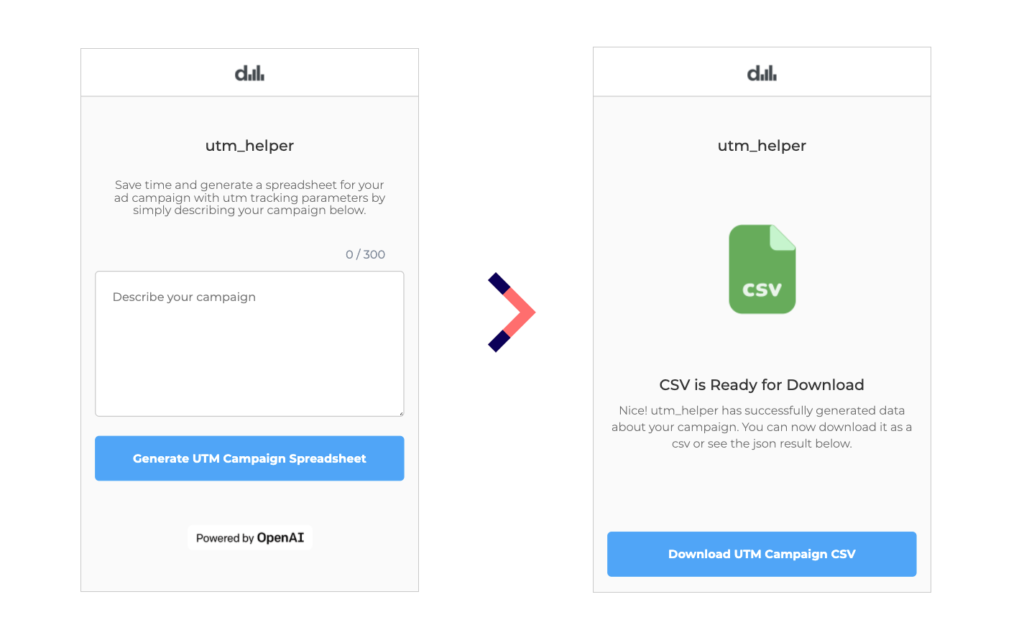
I leveraged OpenAI’s GPT-3 language model to extract data from a description of a campaign across multiple sources and then used that data to help generate a spreadsheet.
Simply enter a description of a campaign with specific attributes, click generate and out pops a campaign CSV ready to download!
Below is a quick demo video that shows how it works:
I’m blown away by what can be accomplished when building with OpenAI, and can’t wait to explore more advanced use cases and continue improving this product.
So, if you or someone you know has ever had to manually build spreadsheets with utm parameters, please try utm_helper and let me know what you think in the comments below and connect with me on LinkedIn!
Happy Spreadsheet Generating!

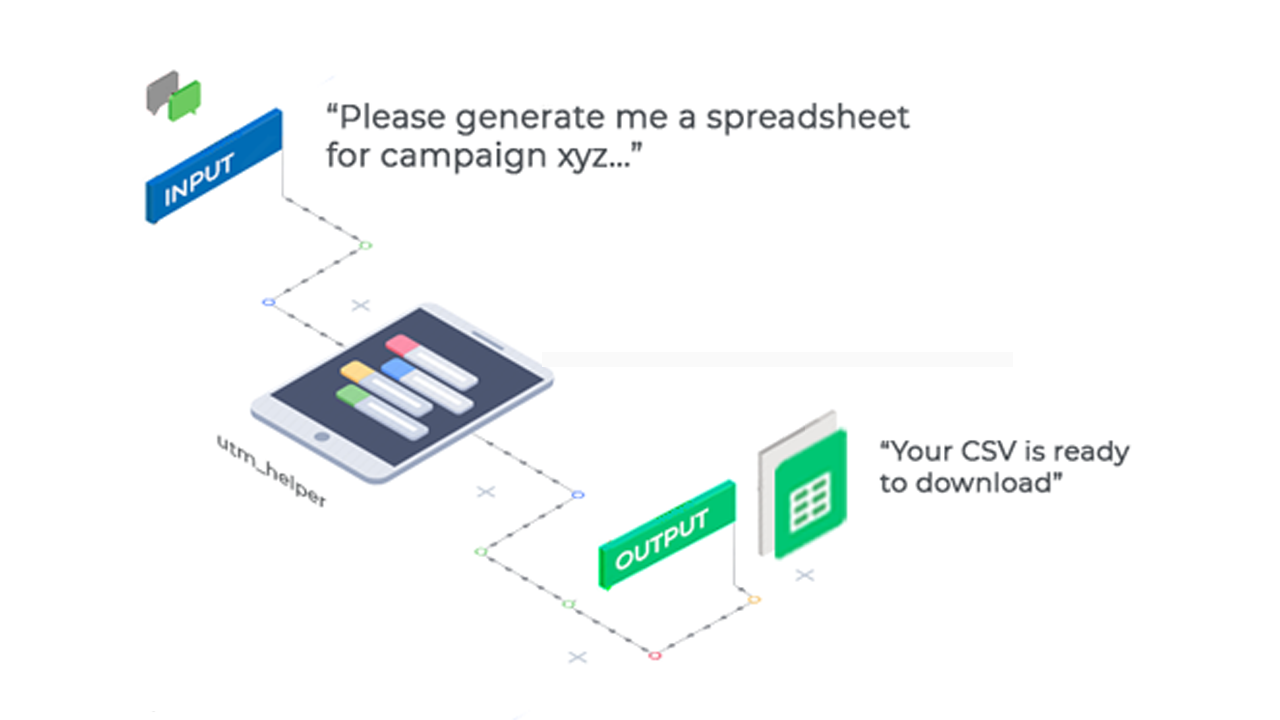
Comments